Basics of ANSYS (Level 1)
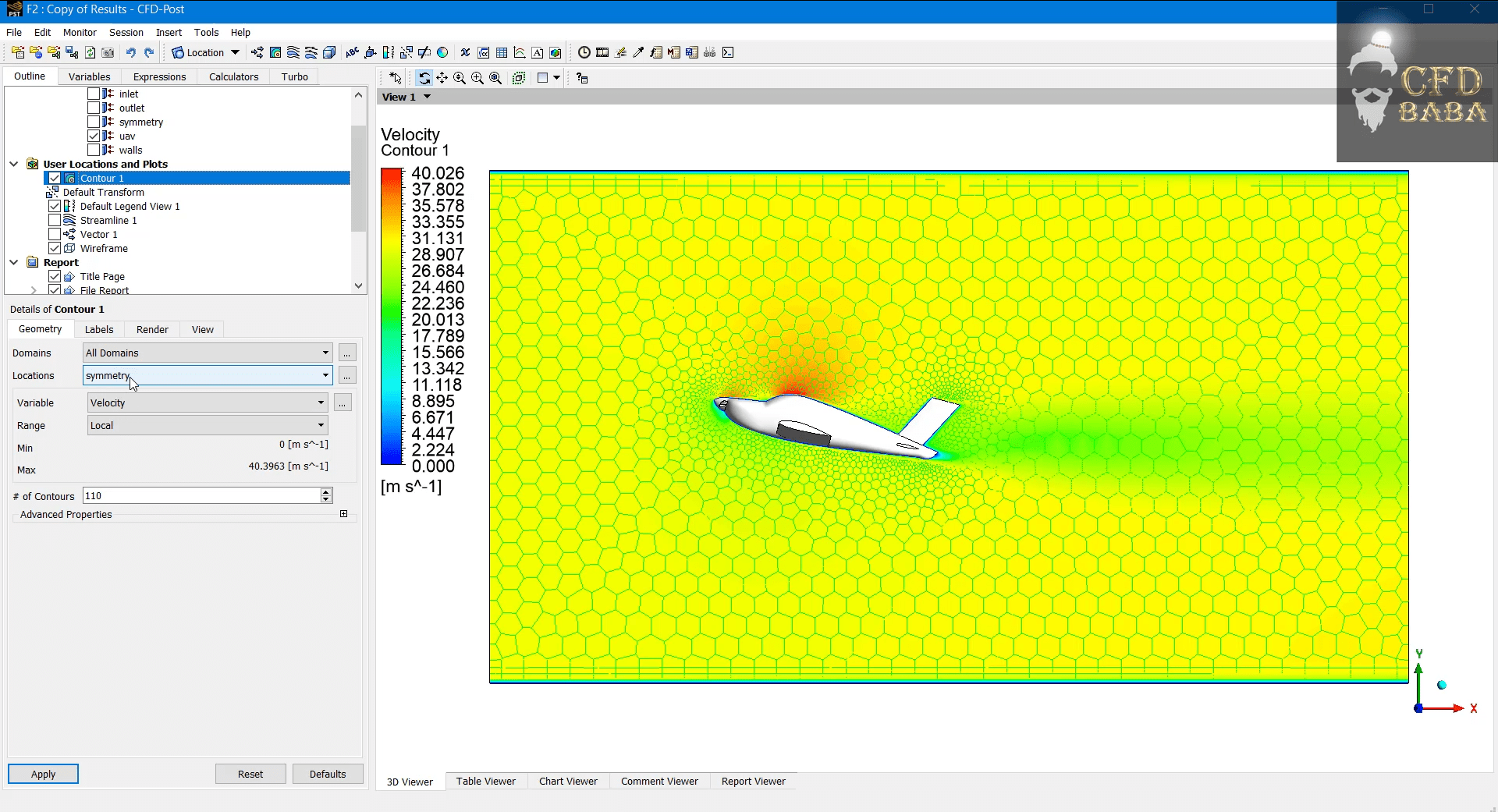
About Course
This course will take you through all the basics of ANSYS required in order to simulate CFD problems using Fluent.
Geometry preparation will be covered using design modeler.
Meshing will be covered using ANSYS Meshing.
Solving will be covered using ANSYS FLUENT.
Post-processing of results will be covered using CFD Post Software.
All these software are available inside ANSYS Workbench.
CFD helps to reduce the cost of products by saving time and money in prototype testing phase. Rapid prototype testing can be done by using CFD technology to predict the future behavior of the product. It enables us to foresee any shortcomings in the product and rectify them before the actual manufacturing phase of the product. This is a young technology and can grow substantially in near future. Thus knowledge of basics of ANSYS becomes a cut edge advantage during job interviews.
You will be able to draw CAD models using the dimensions of any given geometry. Then you will understand how to mesh the geometry in ANSYS to get appropriate results. Mesh size plays an important role in deciding the accuracy of your results. Assumption of boundary conditions is another important aspect in any CFD simulation. Replication of real-life conditions must be correctly implemented in the CFD boundary conditions. Finally good postprocessing of the results helps you to deliver your results successfully.
Course Content
Lift and Drag Comparison for Air Flow Over UAV at Different AOA.
1. Problem Statement Introduction
01:072. Geometry Preparation in Design Modeller
05:033. Meshing the CAD in Ansys Fluent Meshing
06:244. Simulation Setup and Result Extraction in Ansys Fluent
07:465. Postprocessing Results in CFD Post
05:336. Modification of CAD for AOA 15 Degrees
06:007. Meshing of New CAD in Ansys Fluent Meshing
04:218. Simulation Setup and Results Extraction for New CAD in Ansys Fluent
05:579. Postprocessing Results for new CAD in CFD Post
04:2110. Lift and Drag Value Comparison and Conclusion for Two Different AOA Values
01:11UAV CAD Geometry File
00:00