OpenFOAM Installation in 10 minutes and start CFD – Free Course
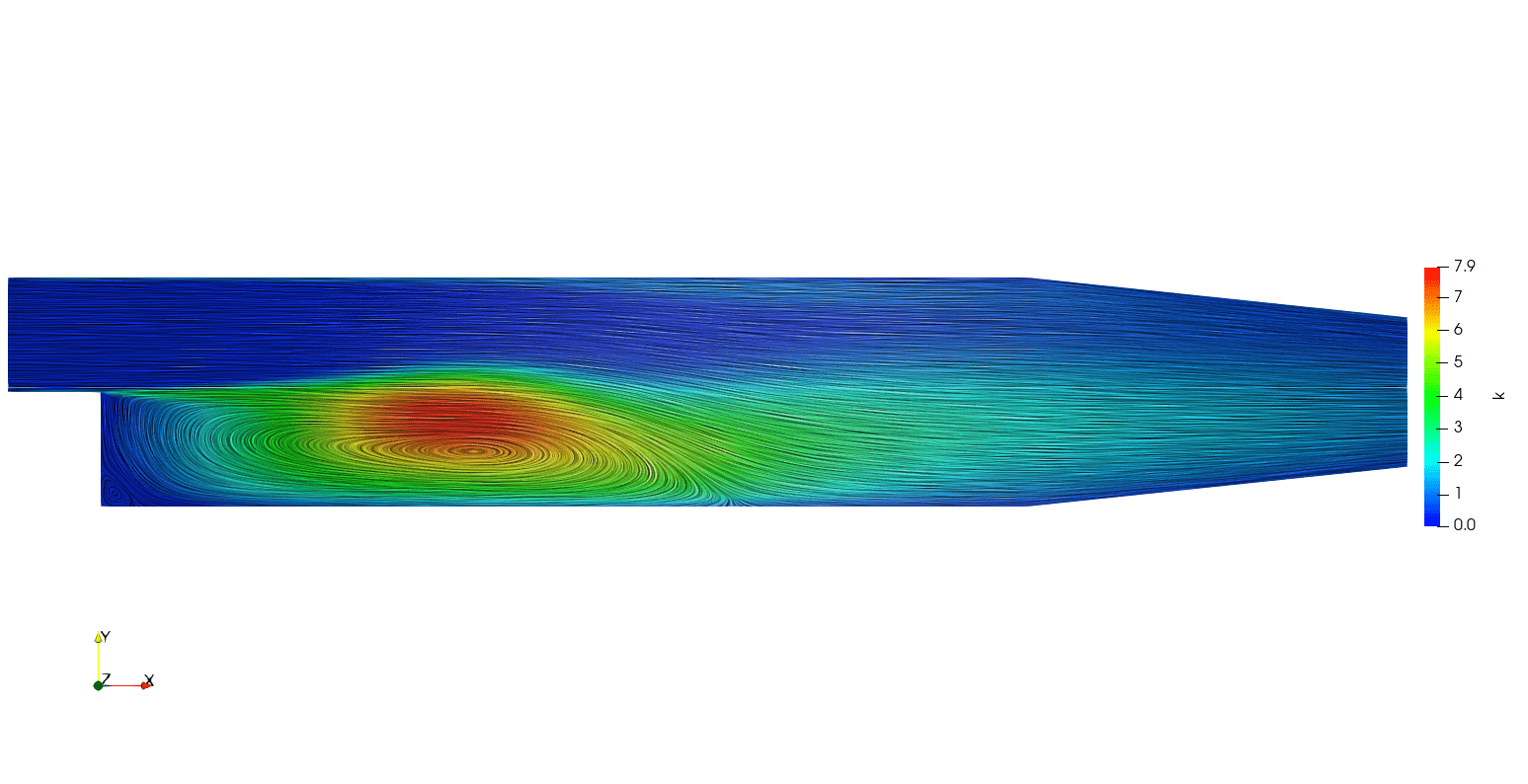
About Course
This OpenFOAM installation in 10 minutes and start CFD – Free Course will take you through all the basics steps required to start your first CFD simulation.
Note – CFD results always need to be validated with experimental data before blindly relying on them.
Do you want to get started with OpenFOAM but feel overwhelmed by the complex installation steps? This beginner-friendly course is designed to help you install OpenFOAM 12 and 2412 on any Windows or Linux system and run your first simulation — all in under 10 minutes! Whether you’re a student, researcher, or professional, this step-by-step guide will save you hours of frustration and get you up and running with OpenFOAM using Windows Subsystem for Linux (WSL2).
- What you will learn:
- Enable WSL2 on Windows using simple copy-paste commands
- Install Ubuntu 22.04 from Windows Terminal
- Install OpenFOAM 12 and 2412 and verify it works
- Add version-switching aliases (for OpenFOAM 12 and 2412)
- Run your first OpenFOAM tutorial (pitzDaily)
- Launch ParaView for visualizing simulation results
- Who this course is for:
- Engineering students exploring CFD
- Researchers needing a fast OpenFOAM setup
- Professionals migrating from commercial solvers
- Anyone curious about simulation with OpenFOAM
- Why Take This Course?:
Most tutorials make OpenFOAM installation sound harder than it is. In this course, you’ll follow tested and optimized commands that work out-of-the-box. No prior Linux experience needed — just copy, paste, and run. By the end, you’ll have OpenFOAM fully installed and your first simulation completed. No fluff. Just results. Enroll now and get started with CFD in minutes — not hours! Check out my other OpenFOAM courses – https://cfdbaba.com/course-category/openfoam/
Course Content
How to install OpenFOAM in 10 minutes and start CFD
Install_Ubuntu_on_Windows
04:37Install_OpenFOAM_V12_on_Windows
06:38Run_your_first_tutorial_case_and_postprocess_in_Paraview_for_OpenFOAM_V12
06:28Install_OpenFOAM_V2412_on_Windows_and_run_your_first_tutorial_case
10:37Postprocess_results_in_Paraview_for_OpenFOAM_V2412
04:41
Thanks CFDBABA for the Excellent Course for beginners